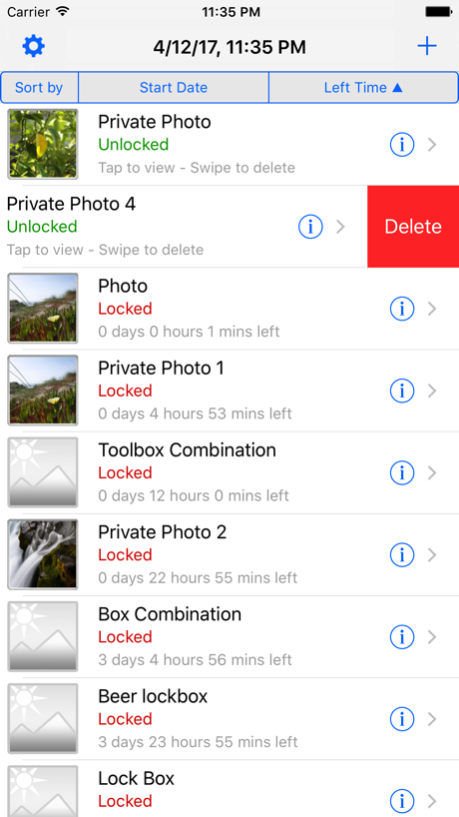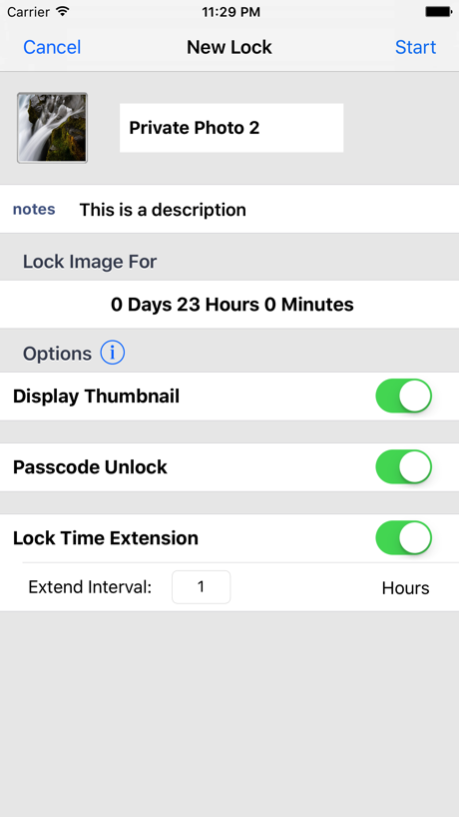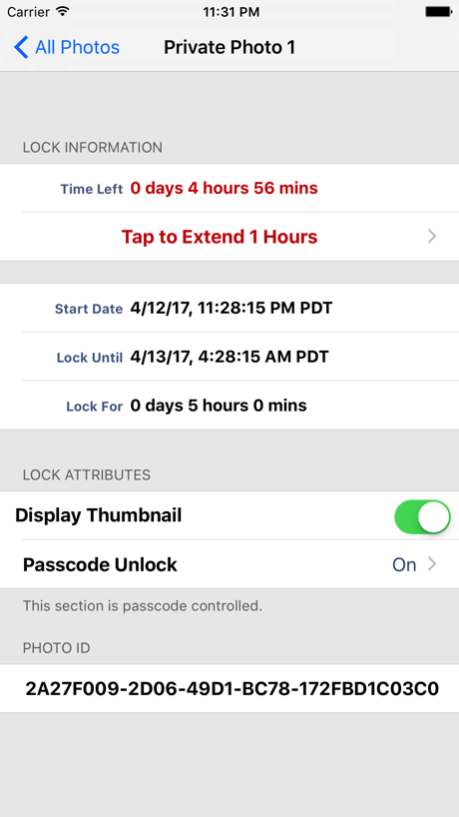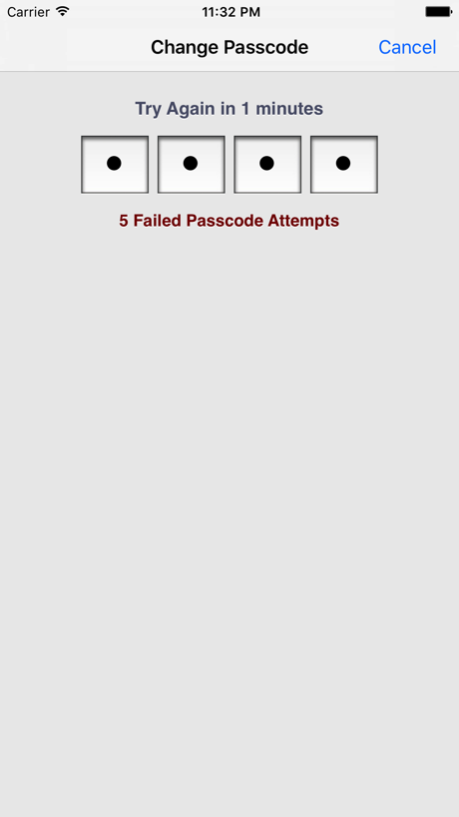Photo Time Lock - Time Delay Image Lock 2.0
Paid Version
Publisher Description
The only time-delay controlled Photo Lock app is now available on App store. Support iPhone 5 & iOS 6.0
What is Photo Time Lock?
Using a secure, timer-locking feature, this app is the instinctive, intuitive, desired, and repeatable ability of an individual to voluntarily lock up anything (via photos contain combination of a lock), for any amount of time he or she selects, from 1 minutes to 365 days; items that are damaging to her health, or a threat to his very life.
Scenarios:
Gambling: An individual who knows that he has a gambling problem places all the “tools” of gambling (e.g. cash, checkbooks, credit cards, etc.) in a combination lockable container, scramble the combination and took a picture of the code via this app, and set a timer to lock this picture for 48 hours. Then he knows he will be out of gambling in the following two days.
Beer: A beer drinker buys a case of beer, 24 cans. At home, he puts 3 beers on the top shelf of the refrigerator and 21 in a combination lockable container. He locks the container and put it on the bottom shelf of the refrigerator. He takes a picture of the randomly scramble combination via this app, and sets the timer-lock for 24 hours. Later in the day, could he go out and buy more beer? Yes, but a high percentage of individuals do not. Try it for yourself.
Features:
SECURE: The time of this app is verified via remote NTP server, thus tampering system time on the device will have absolutely no effect.
KEYHOLDER UNLOCK: a keyholder who has the passcode can unlock any individual photo anytime even the countdown timer has not been reached zero.
FLEXIBILITY: The lock time can be set from 1 minute to 365 days, in a minute interval.
How to use it?
1. You may need a box that can be locked with a combination lock, and you should be able to randomly scramble the lock setting without looking it (or let your beloved one do it for you).
2. Run this app, create a new photo lock, and then take a picture of the combination lock without actually read the combination, you can look at a thumbnail of the picture to assure yourself you’ve got a decent picture, but the thumbnail doesn’t give enough resolution to see the combination.
3. Set a lock time from 1 minutes to 365 days, in one minute interval, you can also turn on “Keyholder Unlock” feature thus the keyholder can unlock this photo anytime by enter a passcode. Then tap “Start” to start the lock. WARNING – do not do this until you have thoroughly read the help manual and understood completely how this app works.
4. The photo will keep locked until the time countdown reached zero or your keyholder unlock it. Once unlocked, you can view the photo containing the combination. Now you can undo the combination lock to open your box.
Apr 14, 2017
Version 2.0
This app has been updated by Apple to display the Apple Watch app icon.
- New Feature: extend current lock time is now available.
- UI and Performance Improvement.
About Photo Time Lock - Time Delay Image Lock
Photo Time Lock - Time Delay Image Lock is a paid app for iOS published in the System Maintenance list of apps, part of System Utilities.
The company that develops Photo Time Lock - Time Delay Image Lock is Falcon In Motion LLC. The latest version released by its developer is 2.0.
To install Photo Time Lock - Time Delay Image Lock on your iOS device, just click the green Continue To App button above to start the installation process. The app is listed on our website since 2017-04-14 and was downloaded 3 times. We have already checked if the download link is safe, however for your own protection we recommend that you scan the downloaded app with your antivirus. Your antivirus may detect the Photo Time Lock - Time Delay Image Lock as malware if the download link is broken.
How to install Photo Time Lock - Time Delay Image Lock on your iOS device:
- Click on the Continue To App button on our website. This will redirect you to the App Store.
- Once the Photo Time Lock - Time Delay Image Lock is shown in the iTunes listing of your iOS device, you can start its download and installation. Tap on the GET button to the right of the app to start downloading it.
- If you are not logged-in the iOS appstore app, you'll be prompted for your your Apple ID and/or password.
- After Photo Time Lock - Time Delay Image Lock is downloaded, you'll see an INSTALL button to the right. Tap on it to start the actual installation of the iOS app.
- Once installation is finished you can tap on the OPEN button to start it. Its icon will also be added to your device home screen.